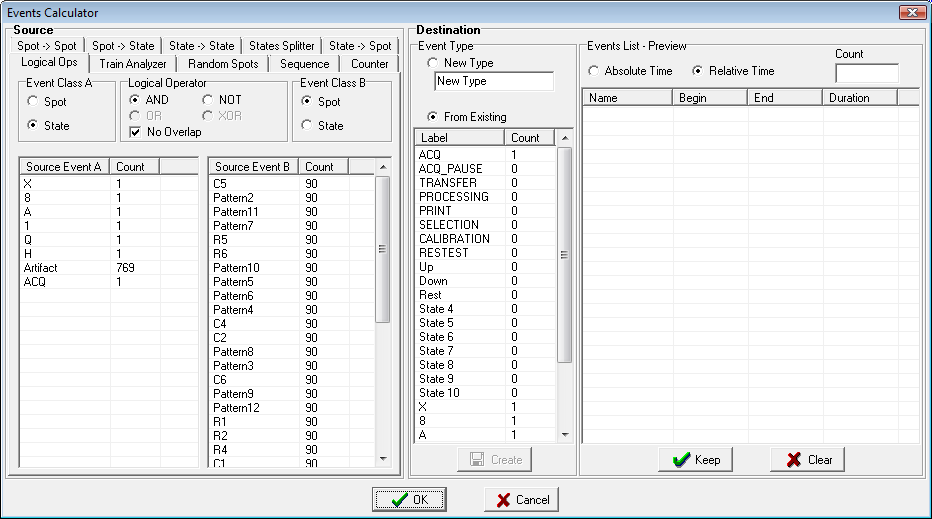The Events Calculator allows you to create new events from already existing one according to several different strategies: you may shift, decimate, split, count and rename already existing events, as well as perform logical operations and much more. Its main form appears as follow:
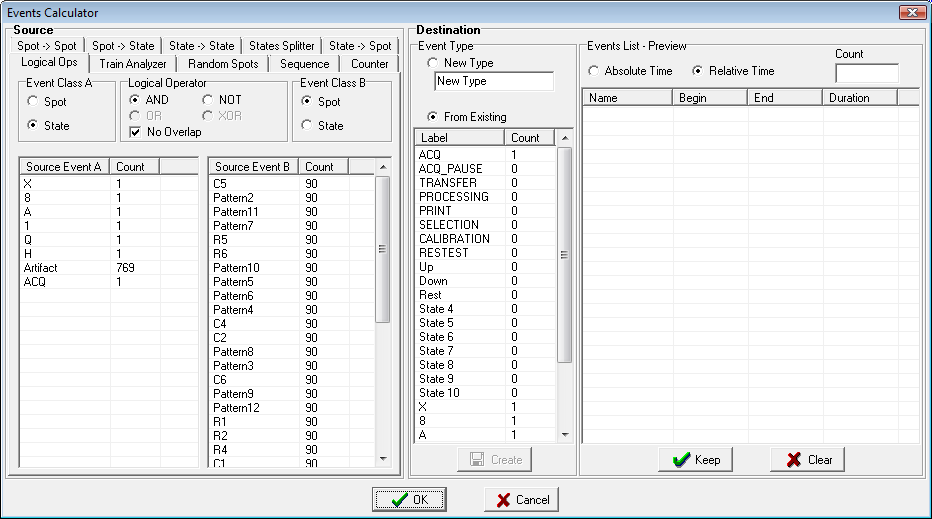
It is divided into two parts:
- Source Events: in the left part you can select the criteria used to create new events. There are 10 different tabs which correspond to 10 different main modalities. The 10 options are:
- Spot To Spot;
- Spot To State;
- State To State;
- State Splitter;
- Logical Operations;
- Train Analyzer;
- Random Spots;
- Sequence;
- Counter;
- Destination Events: in the central part you can select the "Creation Mode", which means that you may create a new event type or use an already existing one, and see the preview (on the right part) of the generated events list. To generate the new events list you have to press the "Create" button (which is enabled only if the settings in the left panel and in the Creation Mode panel are valid). Then, if you want to save the generate event list you can press the "Keep" button whereas pressing the "Clear" button will erase the list. Pressing the buttons "OK" or "Cancel" is equivalent to press respectively "Keep" or "Discard" and simultaneously close this form.
Created with the Personal Edition of HelpNDoc: Easily create PDF Help documents