The Spot to State creation modality allows you to create new state events from already existing spot events.
The left panel appears as follows:
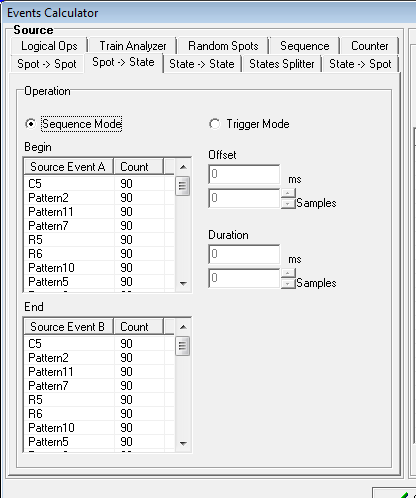
You have to select the Operation mode which can be:
1) Trigger Mode: in this case you need to select one source event and set the Offset parameter, which represents the time difference from the beginning of the destination event and source event, and its duration. The following figure illustrates two examples:
A) offset is equal to zero while duration is greater than 0;
B) offset is a negative number while duration is greater than 0.
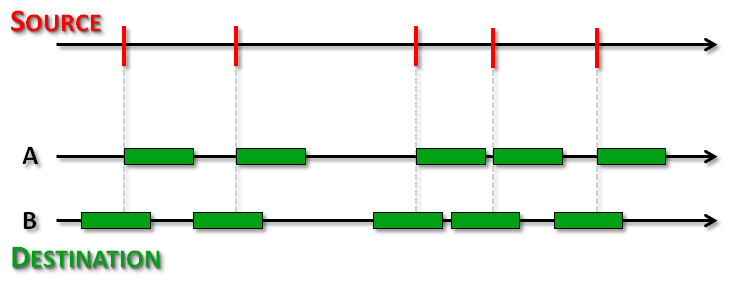
2) Sequence Mode: : in this case you need to select two source events which identify the beginning and ending of the destination event. In the following figure the red and blue vertical lines represent the begin and end event respectively, while the dark green rectangles the destination events.
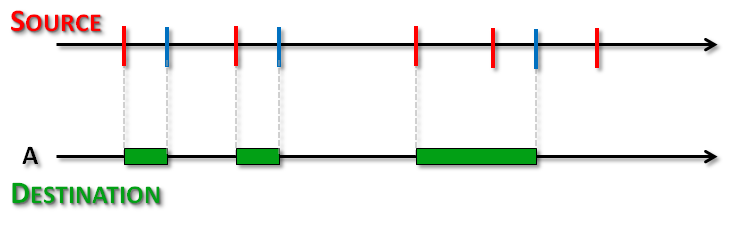
Created with the Personal Edition of HelpNDoc: Free Web Help generator