The Counter creation modality allows you to create new events from already existing ones by counting them. The destinations events will have different names: they will share a common user defined prefix and a numerical postfix which is incremented depending on the parameters settings (see below).
The left panel appears as follows:
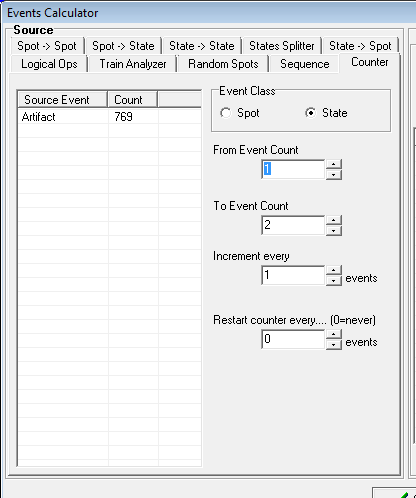
You have to select the (source) events types to be processed from the list (you may select several types simultaneously).
Then, on the right part, you have to set four parameters (which are illustrated in the next figure):
1) Event Class: allows to choose spots or states classes;
2) From Event Count: the first event instance to be counted;
3) Increment Every: indicates after how many consecutive events the numerical postfix is incremented.
4) Restart counter every...: indicates after how many consecutive events the numerical postfix is reinitialized.
In the next figure (same color indicates same event type), the settings relative to the three examples are:
A)
B)
C)
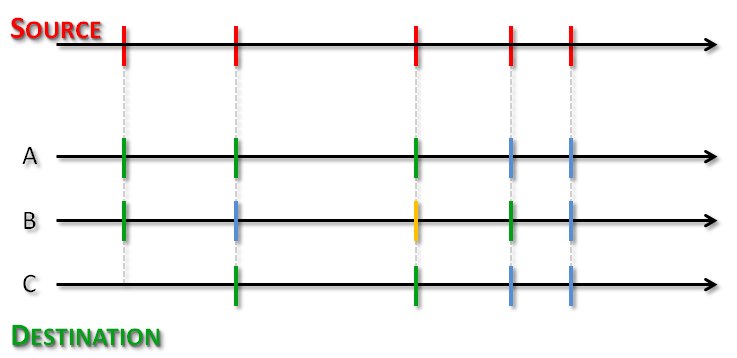
Created with the Personal Edition of HelpNDoc: Full featured multi-format Help generator