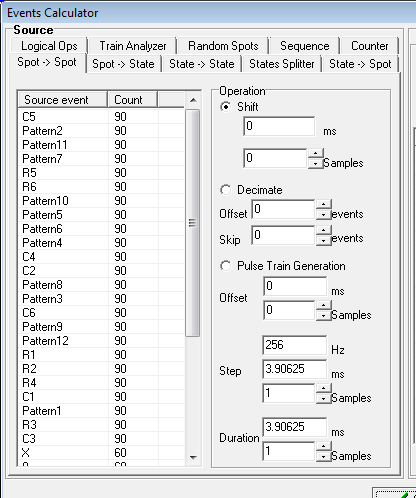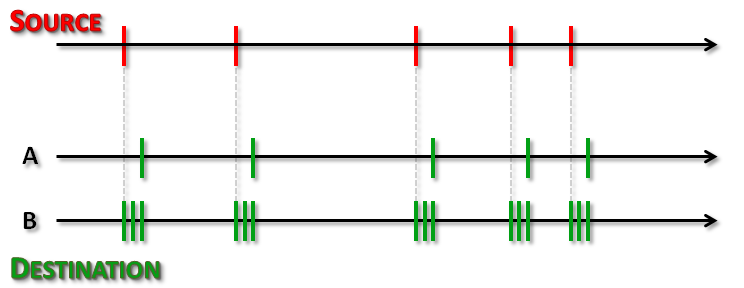The Spot to Spot creation modality allows you to create new spot events from already existing spot events.
The left panel appears as follows:
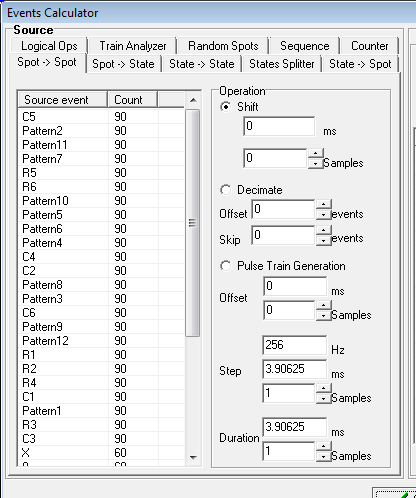
You have to select the (source) events types to be processed from the list (you may select several types simultaneously).
Then, on the right part, you can select one among three events generation modalities (which are illustrated in the next figure):
- Shift: a copy of the events from the list are copied and shifted by a user defined number of samples. Setting the Shift value to zero will simply cause to copy the source events into the destination events.
- Decimate: source events are copied into destination events, but not the first ones (the Offset parameter) and skipping some events (the Skip parameter). In the following figure, case B, offset and skip are set to 2 and 1 respectively. Setting both parameters to 0 will simply cause to copy the source events into the destination ones.
- Pulse Train Generator: each source event will trigger a list of destination events every n samples (the Step parameter), starting after m samples from the the source event (the Offset parameter) and for a duration of l samples (the Duration parameter). In the next figure, case C, offset is set to 0, step is set to T and duration to a value between 3T and 4T. This mode can be used for example to reconstruct SSVEP stimuli when just the onset event is available.
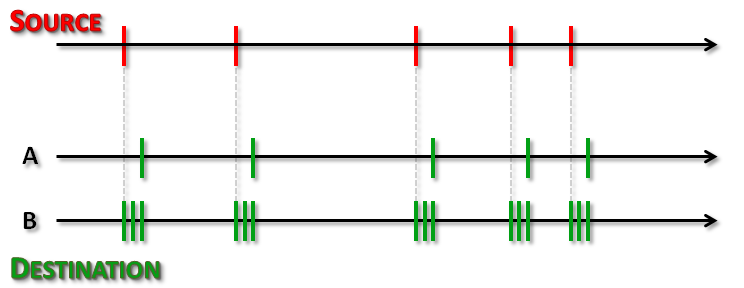
Created with the Personal Edition of HelpNDoc: Free iPhone documentation generator