By right mouse clicking on the traces area a popup menu will be shown. The same menu items are also accessible from the “Traces” menu while in EEG mode. It allows, among the others, to select four different modalities to automatically (or interactively) insert events based on some properties of the acquired signals
By selecting the "Template matching…” item the following Dialog Box appears:
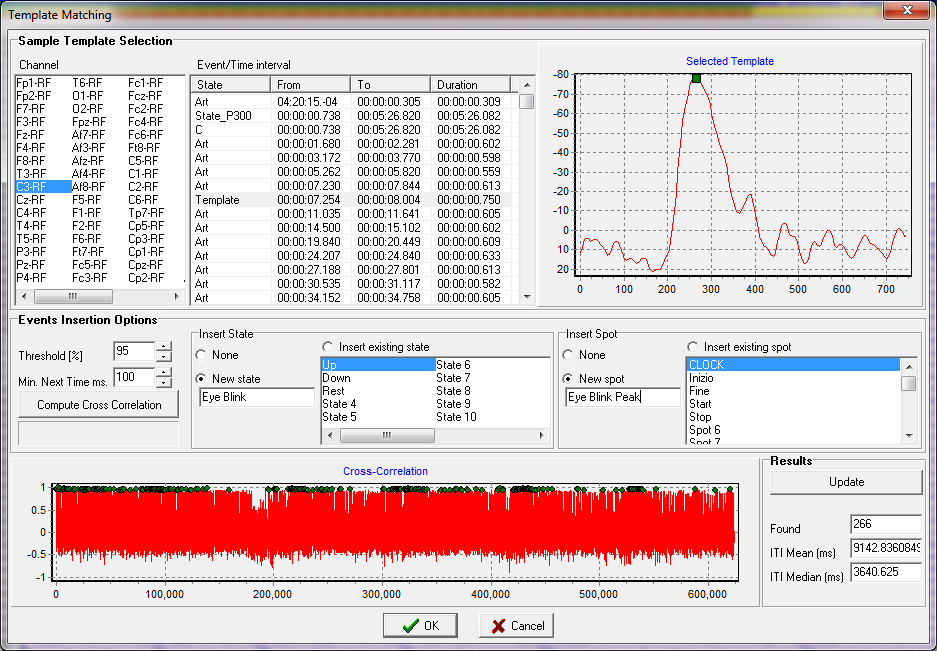
This will allow to insert events on the basis of similarity with a reference event. Actually the cross-correlation is computed on the selected channel with a “Template” event. The operator has to select the channel to use, the event from which one has to extract the Template which is shown on the top-right chart of the form. The cross-correlation is computed (bottom red chart) and all the times in which the correlation is greater than the Threshold value a green point is shown on the chart itself. The Results panel (on the bottom right) shows the number of events found, and the mean and median distances (in ms) among themselves. If one wants just to adjust the threshold value it is not necessary to compute again the cross-correlation on all the recordings. In fact, by pressing the “Update” button, it is possible to recompute the results. Finally, by pressing the “OK” button the events are saved while pressing the “Cancel“ button they will be discarded.
Created with the Personal Edition of HelpNDoc: Free iPhone documentation generator