By right mouse clicking on the traces area a popup menu will be shown. The same menu items are also accessible from the “Traces” menu while in EEG mode. It allows, among the others, to select four different modalities to automatically (or interactively) insert events based on some properties of the acquired signals
By selecting the "Artifact State Inserter…” item the following Dialog Box appears:
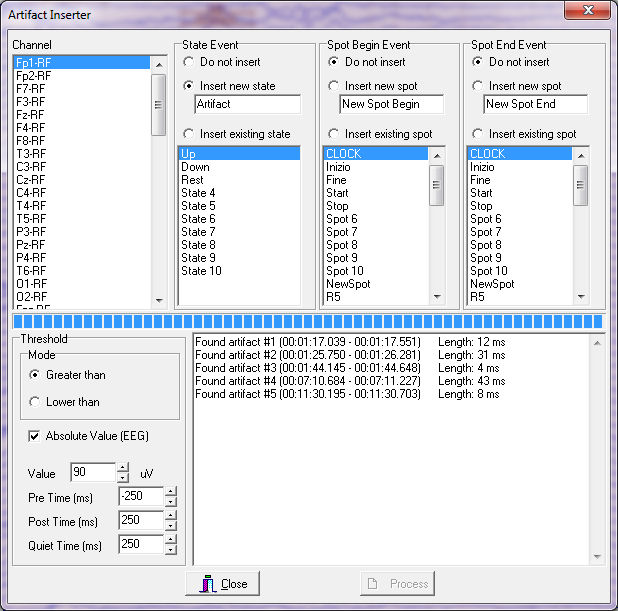
It will allow to insert events whenever the acquired signal exceeds (or is below) a certain value. One can specify the channel on which to perform the test (top left list, Fp1-RF in the figure), the events to be inserted (the “State Event”, “Spot Begin Event” and “Spot End Event” groups), the event insertion criterion which is based on a threshold. One can specify if the event is inserted whenever a signal is “Greater than” or “Lower than” the specified “Value” (90 µV in the figure). Also the absolute value of the signal can be taken into account. While this mechanism was initially implemented for inserting artifacts, it can be also used to insert other events: for example one can select a temperature sensor and insert an event whenever the temperature is below the specified value. Finally, there are also thee time settings: “Pre Time (ms)”, “Post Time (ms)” and “Quite Time (ms)”. Events are identified when they exceeds the threshold value (orange time interval in the figure). However, it is most likely that also portions of signal before and after it can be considered part of the artifact. So these type of events start before (by “Pre Time” ms) and end after (by “Post Time” ms) the simple threshold identification criterion.
Finally, “Quit Time (ms)” indicates the minimum time distance among two events, otherwise they are merged into one.
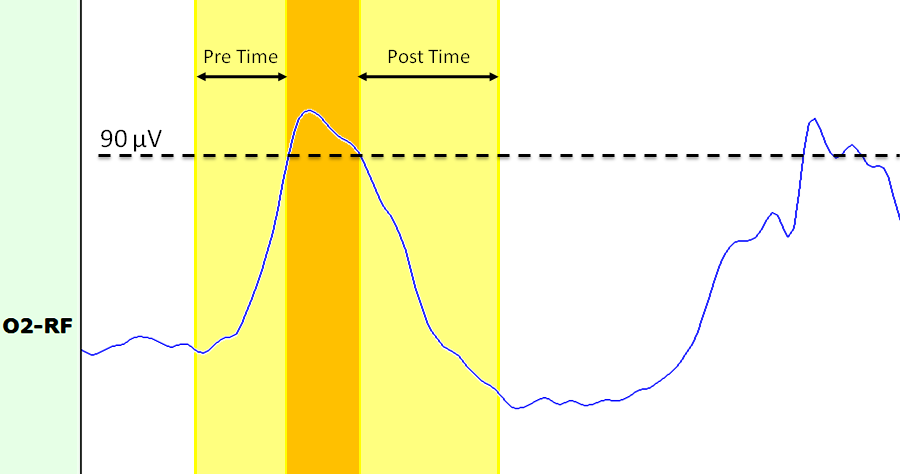
Created with the Personal Edition of HelpNDoc: Easy EBook and documentation generator