The NPX Lab File Menu appears as follows:
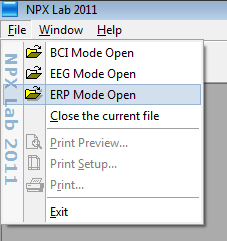
It allows you to open the file in two main different modalities: EEG Mode (which is not just for EEG data, but also EKG, EMG, MEG, NIRS, etc...) and ERP (Event Related Potentials) mode. Depending on the modality you decide to open the file different windows (NPXLab calls them "Views") and analyses will be available. The same file can be opened in both modalities, but it is common to start to review a recording in EEG mode, insert artifacts and other marked events and then close the file and reopen in ERP mode to compute and compare averages (e.g. Target vs. Non Target events in a P300 protocol). Some of the windows and analyses are shared among the two modalities, while others (e.g. averaging) are only available in one of the two. The following tables shows the main differences among the two modalities.
Functionality |
EEG Mode |
ERP Mode |
Trace View: this is the preferred way for reviewing continuous data |
Y |
N |
Averages View: this is the way in which a user can review/compute/analyze ERP averages |
N |
Y |
Potential Map View: |
Y |
Y |
Spectral Map View |
Y |
Y |
Spectrum View |
Y |
Y |
Cartoon View |
N |
Y |
Fast Measures |
Y |
Y |
ERP Measures |
N |
Y |
Events Manager |
Y |
Y |
Events Calculator |
Y |
Y |
Manual Events Insertion |
Y |
N |
Artifact State Inserter |
Y |
automatic |
Template Matching Events Inserter |
Y |
N |
Threshold Events Inserter |
Y |
N |
Spot Events Inserter From External File List |
Y |
N |
Independent Component Analysis (ICA) |
Y |
Y |
Common Spatial Pattern (CSP) |
Y |
Y |
Small Laplacian |
Y |
Y |
IIR Filters |
Y |
Y |
FIR Filter |
Y |
Y |
Recursive Filters |
Y |
Y |
Montages |
Y |
Y |
Created with the Personal Edition of HelpNDoc: Easy EPub and documentation editor