The ICA Front End utility allows to perform the Independent Component Analysis using a publicly available software (by Sigurd Enghoff, Computational Neurobiology Lab) and storing the results of the analysis (a matrix) into a NPX file. Select it from the NPXLab items of your windows menu (under the ICA group) and then load a file (must be a NPX file, because other file formats do not support to store ICA weights). The following form will appear:
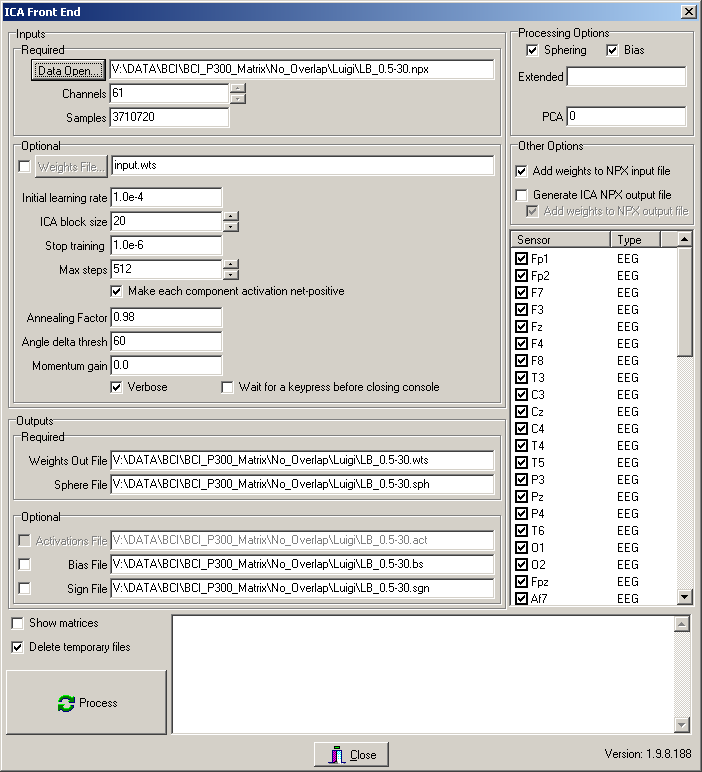
Set all the desired parameters (refer to the Computational Neurobiology Lab site for a detailed description) and select on the right list the sensors that you should use for the computation of the mixing matrix, and then press the process button. A console application (by Sigurd Enghoff, Computational Neurobiology Lab) will be spawned and at the end of the processing (which might take a long time) the mixing matrix (ICA weights) will be stored into the original NPX File. Additionally, you can create an extra NPXFile formed by just the components.
Created with the Personal Edition of HelpNDoc: Full featured EPub generator