The CSP-filter is a tool of the NPXLab suite that allows to compute CSP filters on an EEG file under two different conditions (e.g. mental tasks) with just few mouse clicks. After launching it, the form depicted in Fig. 1 will appear. One has simply to load the file to be processed, eventually select some processors if required(e.g. time domain IIR filters) and then select the two events, “State 1” and “State 2” in the corresponding lists in the figure, that have to be used for the analysis.
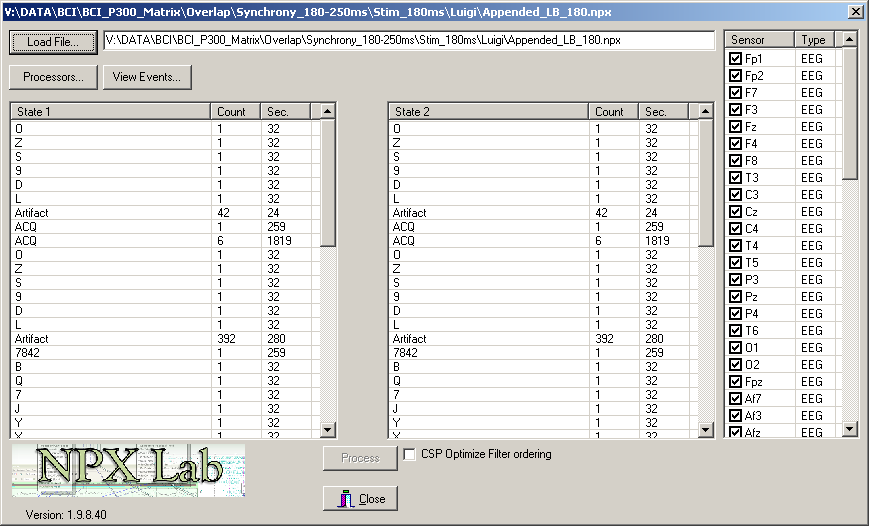
Fig. 1: A screenshot of the CSP Filter tool. It is possible to load a file, select the two tasks to be discriminated and a subset of useful electrodes.
Once these simple settings have been done, press the “Process” button and the filters will be computed and stored into the NPX file. Filters can then be reloaded in the standard NPXLab viewers (e.g. ERP, EEG) and filtered data or components can be processed, analyzed as any other EEG or ERP signal.
Created with the Personal Edition of HelpNDoc: Easily create HTML Help documents