This tool allows you to concatenate multiple files into a new single file. It is possible to execute this procedure only if:
Events are also merged and a pause is inserted when two consecutive files are appended.
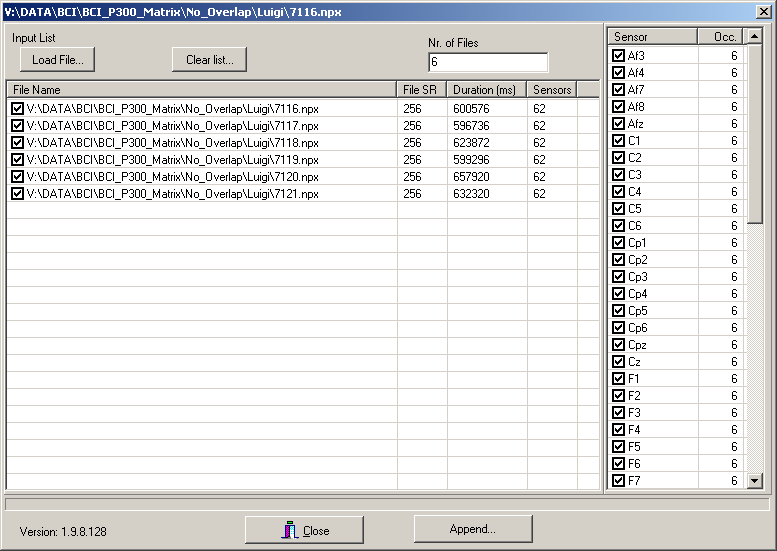
This tool is generally used to merge consecutive recordings sessions of a certain protocol into a unique one. The advantage is that it is easier to perform some comparison on data (e.g. compare spectra between different sessions) or to train a BCI classifier. A state event with the name of source file is also added to keep track of the original source: this will allow to selectively include or exclude entire recording sessions in the various analysis tools very quickly.
To use the tool (that can be found in the Windows Menu between the NPXLab utilities), one has to select the source files (pressing the Load File... button, multiple file selections are allowed). This will populate the list such as those in the figure. For each file it is reported the original file name, the sampling rate, the duration (expressed in ms), and the number of sensors. The Clear list button will delete the list of files to allow to rebuild a new files list. After having selected the files to be appended, a list with all the sensors included in the source files will be populated on the right part of the main form. It will also indicate how many files contain each sensor. Furthermore, by enabling/disabling the various checkboxes, it is possible to include/exclude sensors and/or files to be appended. Finally, by pressing the "Append..." button, it is possible to append the file and set the destination file name.
Created with the Personal Edition of HelpNDoc: Full featured Documentation generator